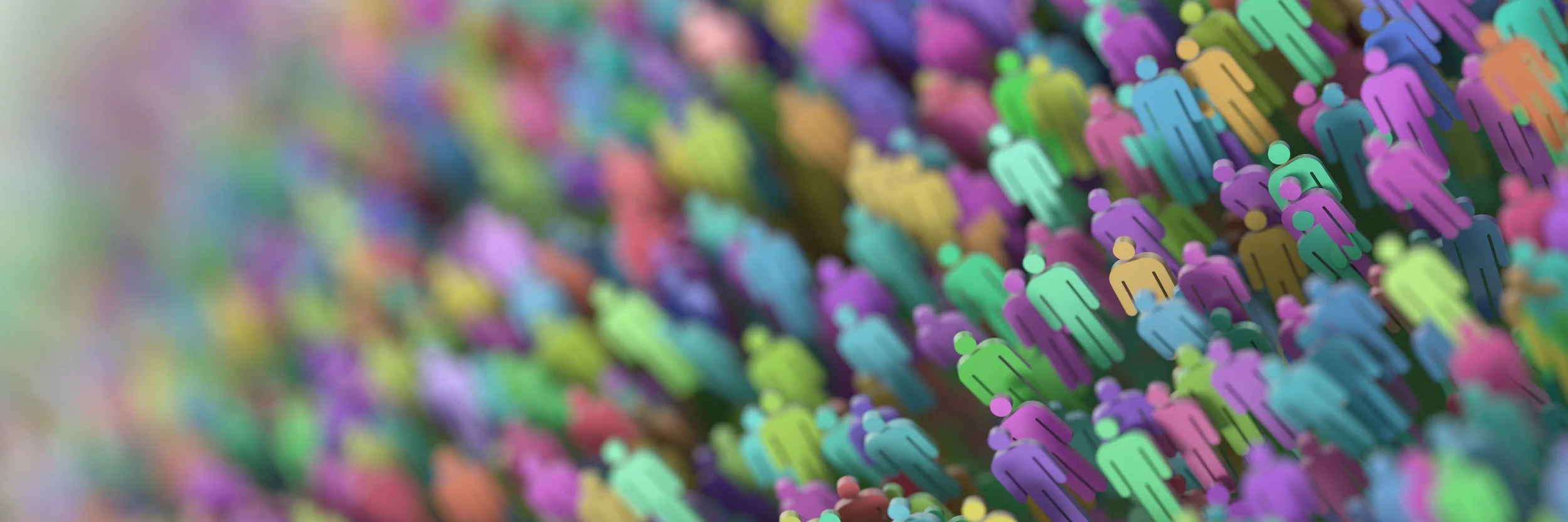Imagine this scenario. You have worked hard to develop the latest version of your product. You spend a lot of money on a killer marketing campaign to get the word out. Hundreds or thousands of current and new customers access your web site to learn more or to place an order. Unfortunately, due to the heavy volume, user response times increase to 15 seconds and beyond as your servers struggle to keep up with the increased volume.
Load time and capacity issues are among the leading reasons websites will lose visitors and drop sales, and most business owners aren’t even aware of it. Did you know that Google’s search engine will lower your relevance, and your ranking, based on your site’s load time?
Does Your Website Make Visitors Wait Too Long?
The average customer expects to wait less than 2 seconds to get a response from websites. Anything over 5 seconds and they get frustrated and start visiting other sites. The result: customers go elsewhere. All that time and money wasted. How fast is your portal, website or digital media? Are you driving your customers to your competitor’s site? Can you handle the expected increase in volume? Did your latest release adversely affect your site’s response time?
It doesn’t have to be that way. Developing and running load tests can give your team advanced warning of any impending performance problems and give you time to make infrastructure upgrades or system changes or give you confirmation that you can handle the increased load.
The Nightmare Scenario
We recently had a client that anticipated a huge increase in web site volume – up to 1,200 simultaneous users. We ran a load test to verify that their infrastructure could support that activity. We ran a test at 1,000 users. The site crashed immediately. We ran a test at 500 users. It crashed again. The actual number of simultaneous users their site could support was 10! Luckily, they had 6 months before launch to fix the performance problems.
We Recommend a 4-Step Process.
STEP 1: Develop a set of test scripts that model expected user behavior. These scripts range from simple browsing to complex database interaction.
STEP 2: Run the load test scripts at current volume to get a performance benchmark.
STEP 3: Run the load test scripts at the target volume using the expected ratio of simple and complex transactions. For example, you might set up the test with 60% simple transactions and 40% complex.
STEP 4: Run the load test at the target volume using only the complex transactions.
Using this approach, you get an accurate picture of your site’s current and future performance. Most clients perform an initial load test to look for any performance problems. Then, they re-run the load test periodically or after major releases to ensure there is no system degradation.
So, how many users can your site handle? Contact Stonemill about conducting an initial load test benchmark and quarterly checkups to maintain your site’s performance.